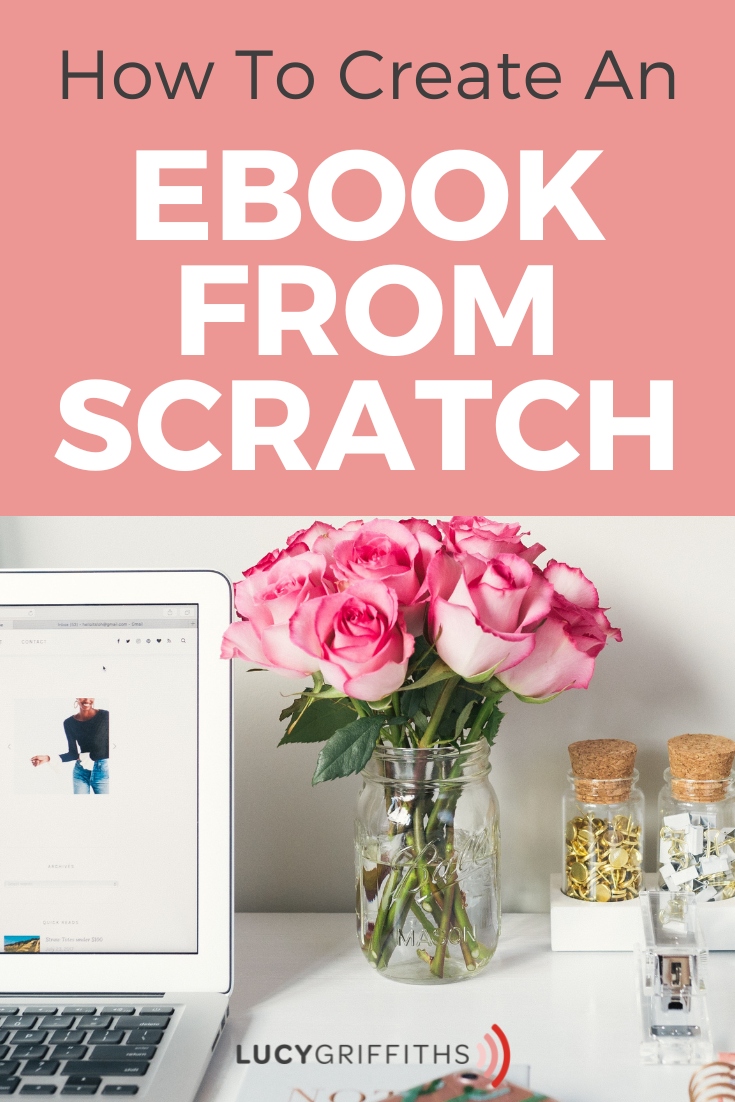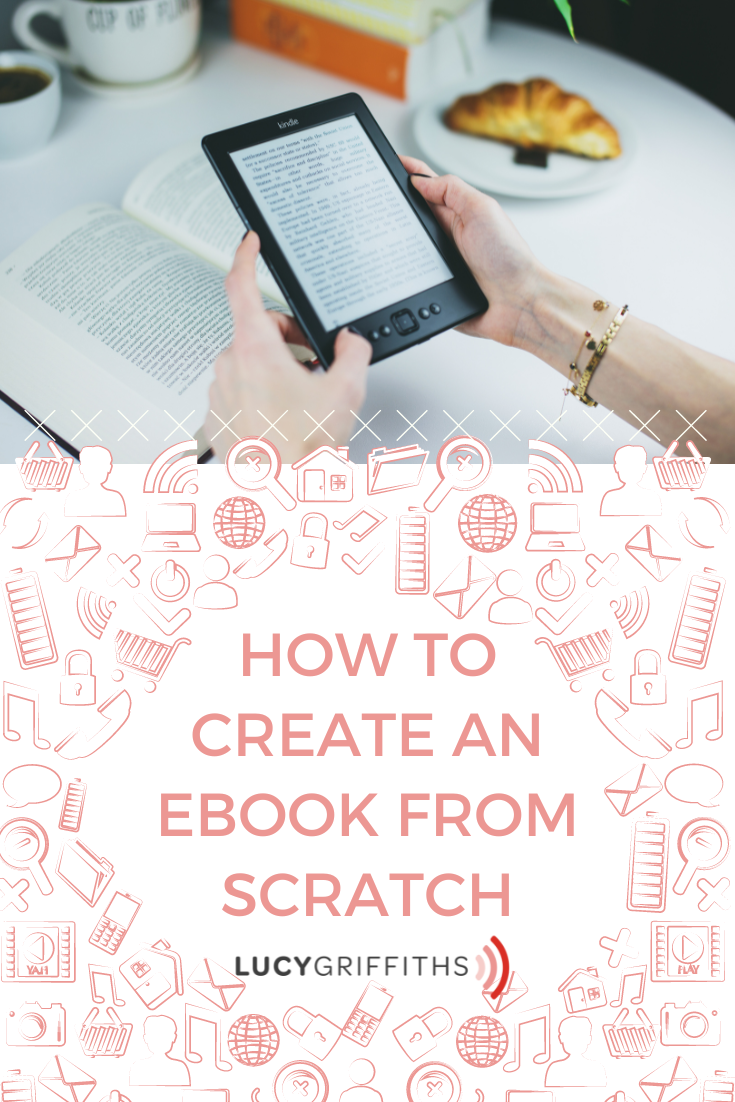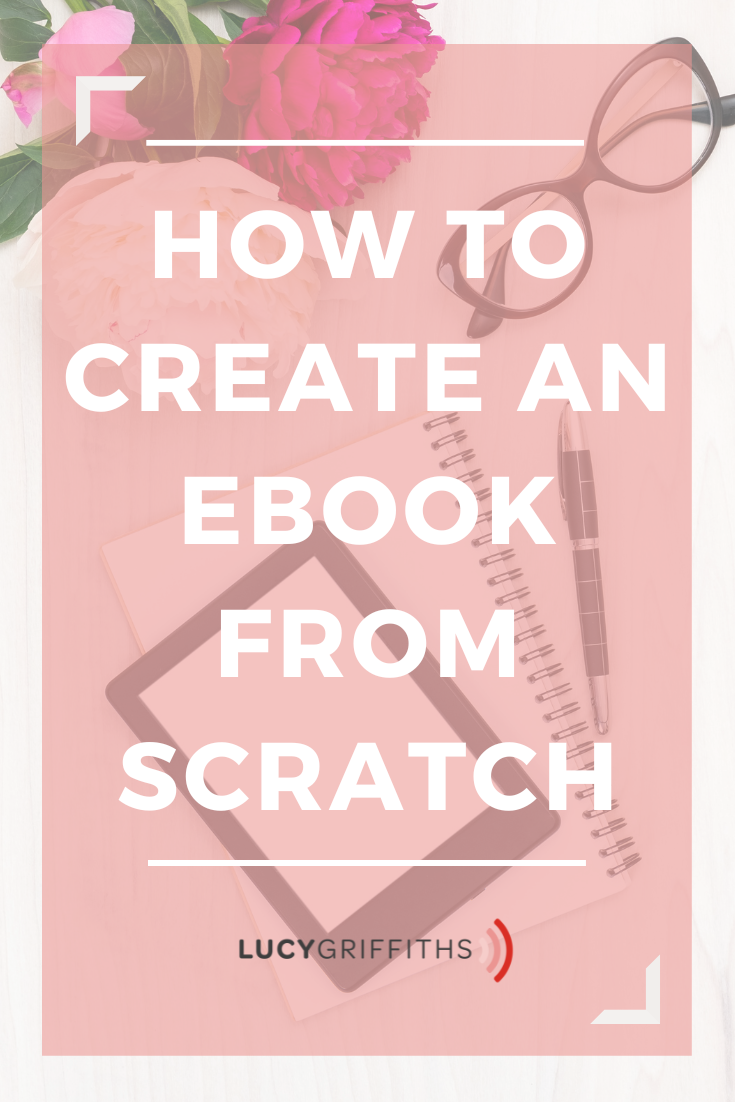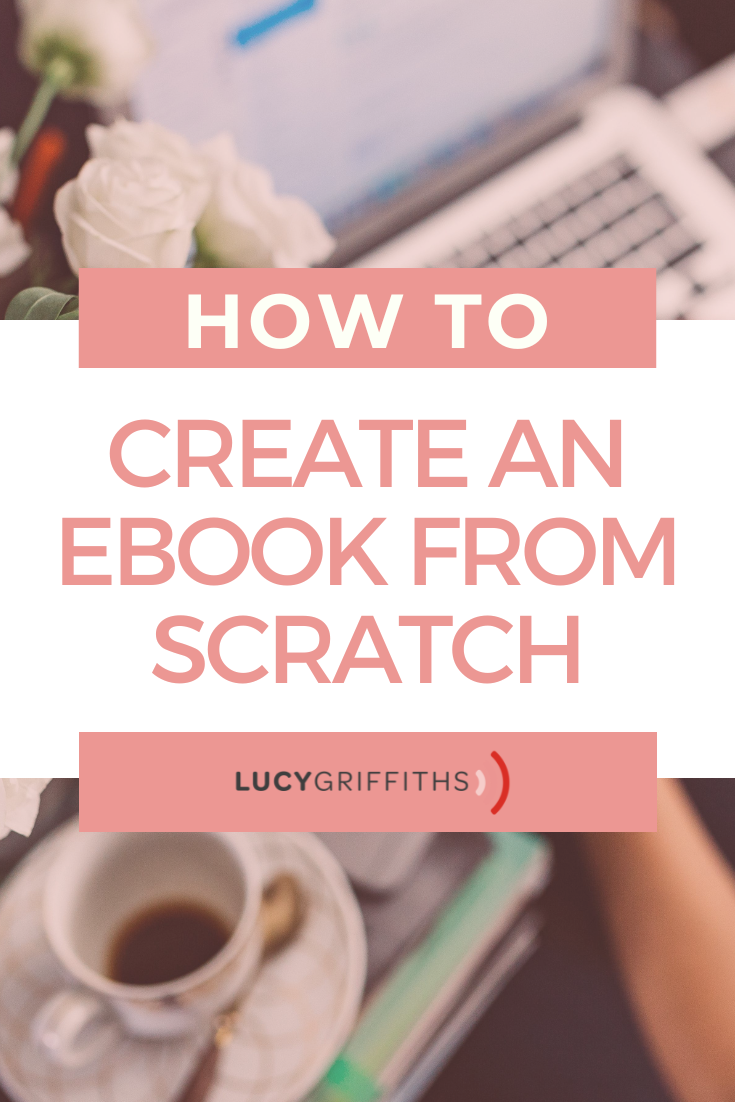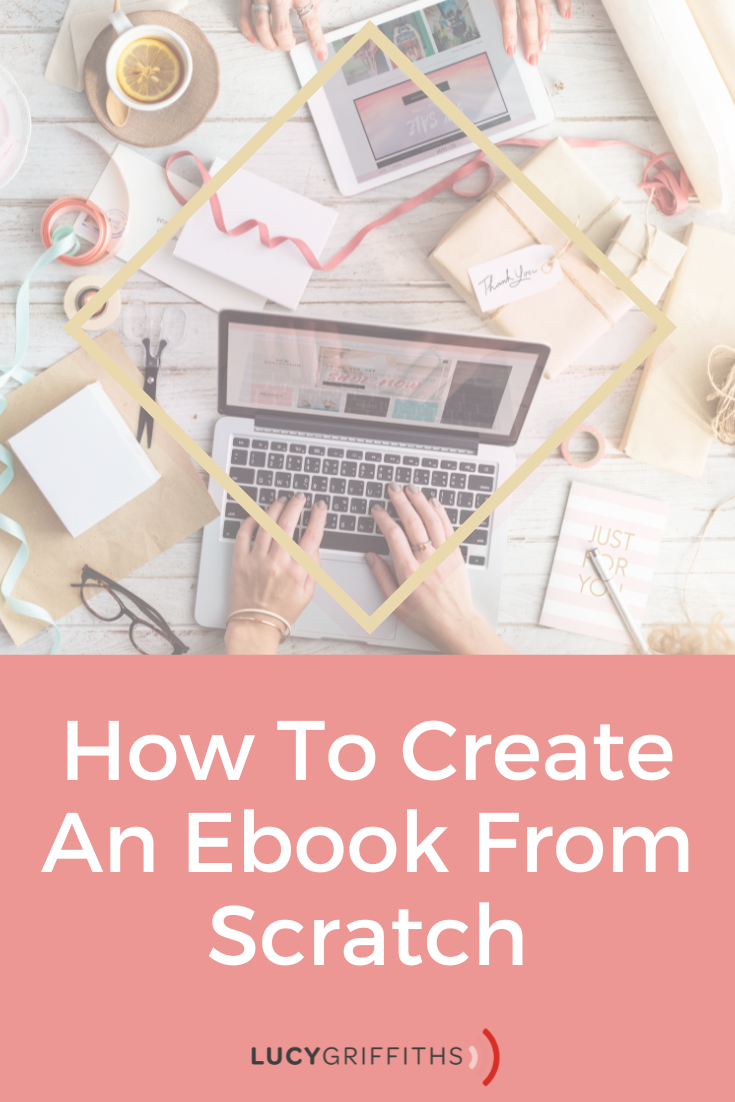How To Create An Ebook in Canva From Scratch (Canva Tutorial)
Canva is such a brilliant design tool.
You can create an eBook in Canva.
On it, you can easily create various graphic designs and more.
Having a killer cover for your eBook is one of the easiest ways to make it more enticing to your audience.
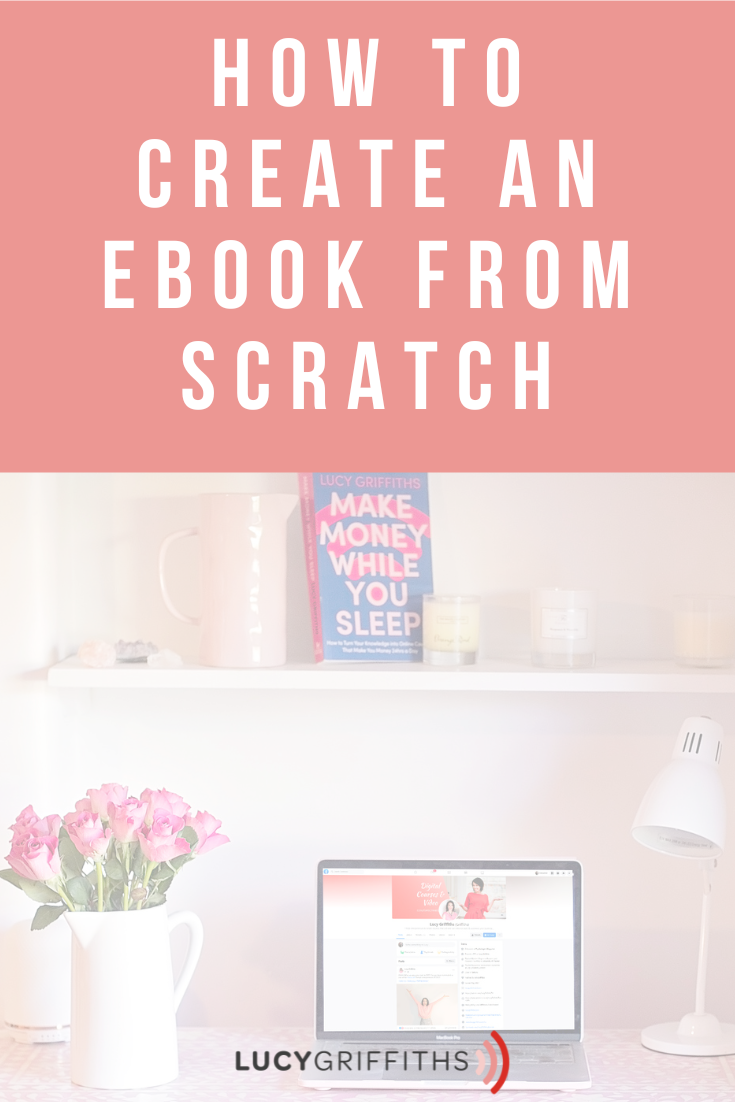

Why should I create an eBook in Canva?
If you want brilliant designs and templates for your eBook, then you must create an eBook in Canva.
Just like in a bookstore, an online buyer will browse through multiple eBooks and will probably judge them by their covers, so for this reason you need to make a great first impression.
When you create an eBook in Canva, you can be rest-assured that you’ll have access to the most eye-catching and brilliant designs so that you have the best chance of standing out.
Here are some quick guide on how to DIY and create an ebook from scratch in Canva:
- Create a new Canva account to get started with your own eBook designs.
- Choose from our library of professionally created templates.
- Upload your own photos or choose from over 1 million stock images.
- Fix your images, add stunning filters and edit text.
- Save and share.
If you love this video, you can watch more videos here:
10 Most Common Mistakes In Online Course Creation
It only takes one digital course to scale and grow your business
How To Go From 9 to 5 To Course Creator
Sell over 10000 Courses in months
How Digital Courses can work for you – Create a Profitable Online Business
If you would like to know more about creating a course, read my book or get my FREE resources to help you grow your business.
PINTEREST FAN? I LOVE FOR YOU TO PIN AND SHARE THIS POST…