How To Use The New Facebook Creator Studio App – All You Need To Know!
The Facebook Creator Studio enables you to manage your messages and posts for Facebook and Instagram in one place.
The Facebook Creator Studio enables you to see and reply to a bunch of messages in one place.
As a business owner, it’s hard to manage all your messages, but creator app helps you keep track of business messages on Facebook.
The other great thing about it is that you can upload multiple videos at one time in the Facebook Creator app, so it means you can save time uploading lots of content.
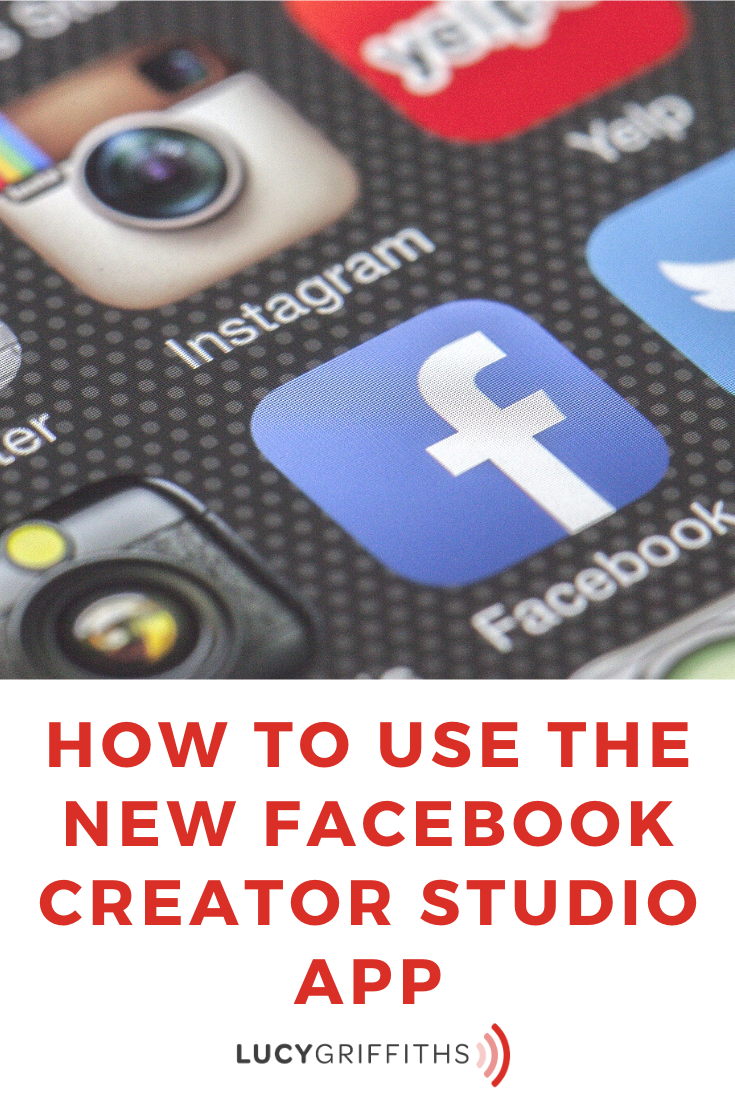
I hope you’ve learned a thing or two about how to use the new Facebook Creator Studio App.

CHECK OUT MORE TIPS AND IDEAS on things you should know on how to niche down to grow on YouTube :
My Course Academy – Join the Waitlist
How to Create a Course that Actually Sells from a 6-figure Entrepreneur
As a business owner, it’s hard to manage all your messages, but the new Facebook Creator Studio App helps you keep track of business messages.
The other great thing about the new Facebook Creator Studio App is that you can upload multiple videos at one time, so it means you can save time uploading lots of content.
It brings together all the tools you need to effectively post, manage, monetize and measure content across all your FB Pages and Instagram accounts. It also helps you take advantage of new features and monetization opportunities.
Overall, the new Facebook Creator Studio App is a valuable tool for your Page.
It allows you to track and manage content performance, even across different Pages if you manage multiple FB Pages, it provides insights on how your audience interacts with your content and facilitates interaction with fans. This reflects the significance video has for FB and can become a hub for content management and measurement.
If you love this video, you can watch more videos here to learn lessons about how to use the new Facebook creator app :
It only takes one digital course
10 Most Common Mistakes In Online Course Creation
It only takes one digital course to scale and grow your business
How To Go From 9 to 5 To Course Creator
Sell over 10000 Courses in months
How Digital Courses can work for you – Create a Profitable Online Business
Sell over 2000 courses in the first month
How I Changed my Business Model and Become a Success as a Course Creator
Kajabi Vs Teachable – Course Creation Platforms – Pros and Cons of Teachable and Kajabi
How to Create, Price & Sell Digital Products
*Feel more confident getting visible and posting on video and social media,
grab my FREE GET VISIBLE GUIDE*
Get my CONFIDENT ON CAMERA COURSE for JUST $19!
PINTEREST FAN? I LOVE FOR YOU TO PIN AND SHARE THIS POST…






