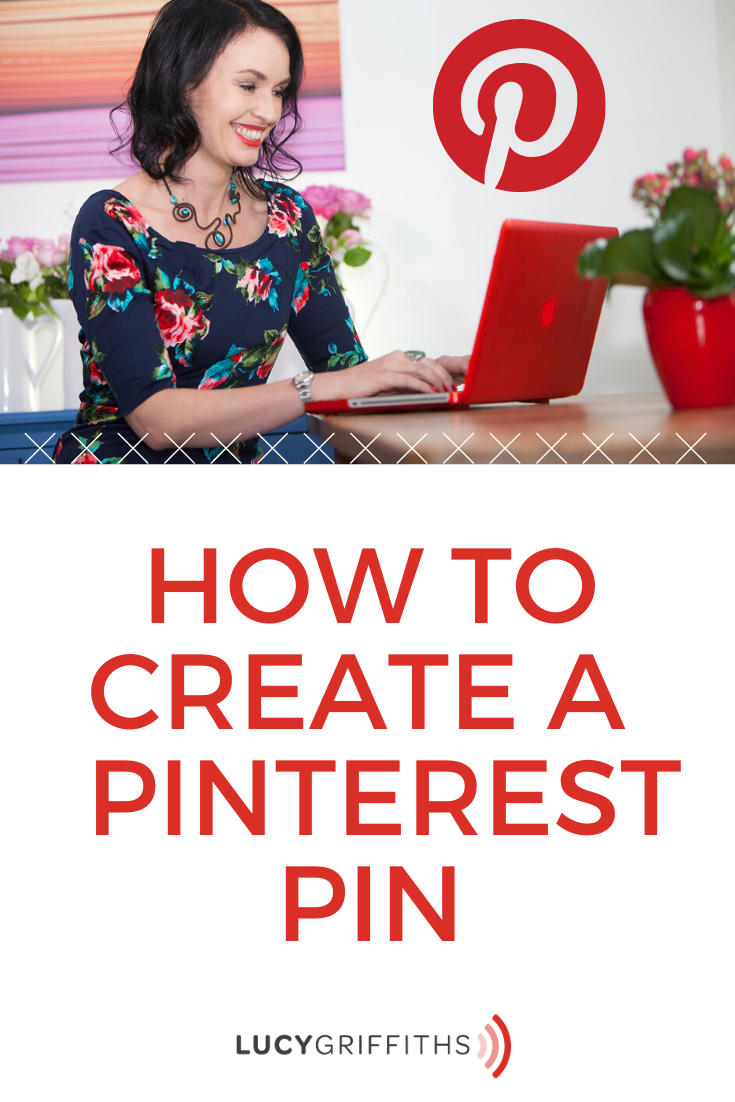How To Make A Pin On Pinterest
Having to make a Pin for Pinterest is one of the key areas to crack when you want to succeed on Pinterest.
When I first started out, my pins were AWFUL!
So I’ve been there, but there are ways to quickly create a series of pins for each blog post.
And build your traffic on the platform.
I hope that you’ve learned a thing or two about how to make a pin on Pinterest.
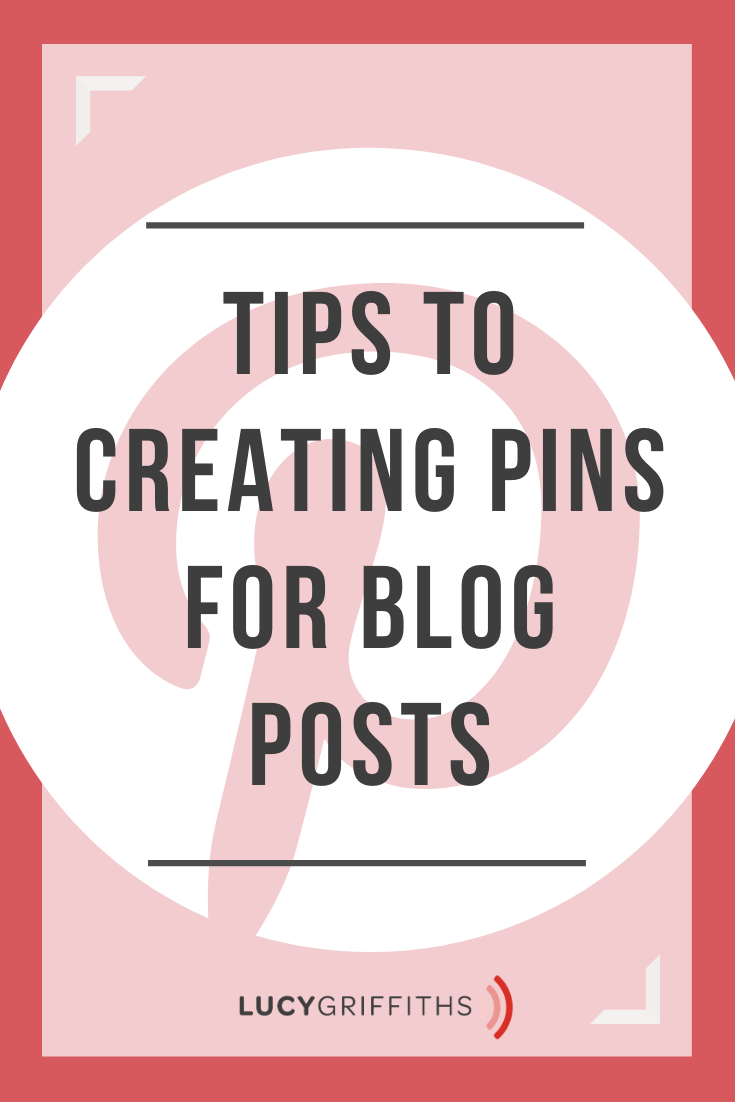
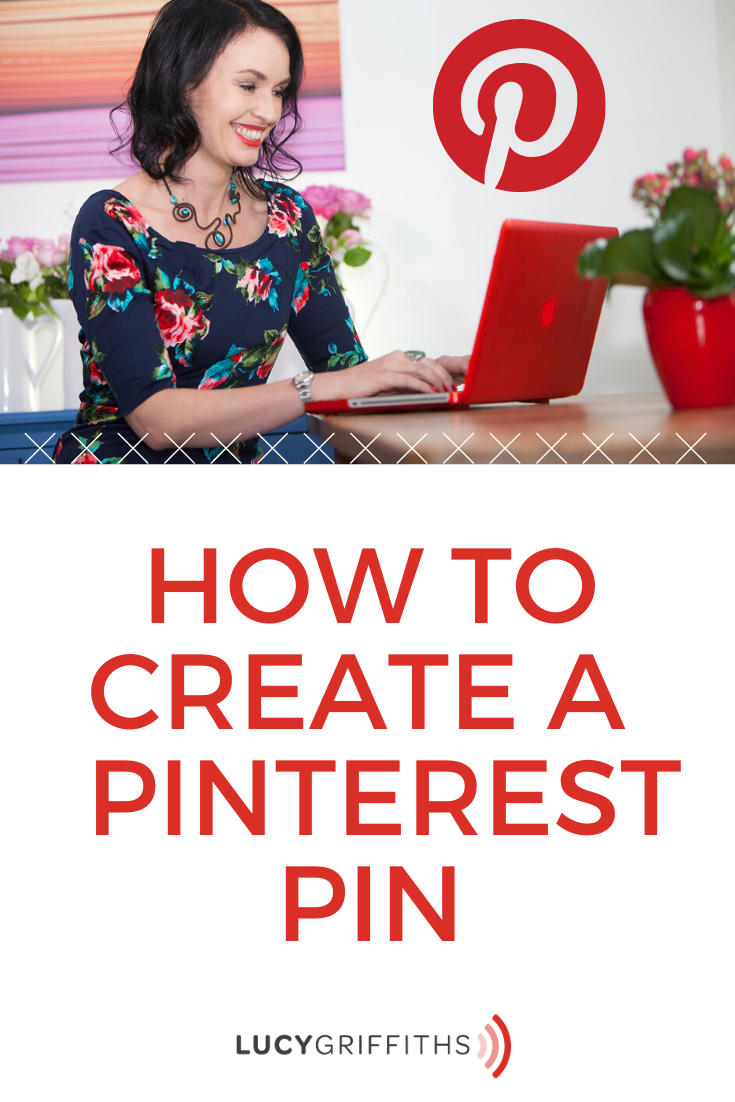
The video above showed you how to make a Pin on Pinterest, use Canva to create a template of pins that you can replicate time and time again and create an original pin.
Below are quick and simple steps when you make a pin on Pinterest and upload them from your computer/phone:
- From your profile or home feed, click the plus icon
- Click Create a Pin
- Drag and drop or click to upload your image
- Add a description, title and the URL you want to link the Pin to
- Click Select above the title next to Save
- Click the board you want to save to
Why should I make a pin on Pinterest and why is it a big deal When it comes to your Digital Marketing?
Digital marketing is about brand awareness, increasing traffic to your website, widening your audience and increasing rankings to ultimately generate more leads, right?
It has been announced that Pinterest hit 300 million monthly users in August of 2019, which is 300 million potential customers you could be missing out on, so clearly Pinterest is the place to be.
If you love this video, you can watch more videos here:
*Effectively use Pinterest for Business (and gain a MASSIVE Increase in Blog Traffic!)
*How to add YouTube video to Pinterest 2019
*Add an IGTV Video to Pinterest
*Feel more confident getting visible and posting on video and social media,
grab my FREE GET VISIBLE GUIDE*
Get my CONFIDENT ON CAMERA COURSE for JUST $19!